When you first bought your HP laptop, it could run for several hours on battery power alone. But after a few years, you can clearly feel that the battery life is not as good as before. Sometimes, it can even run out of battery power within an hour of working. It will remind you that the battery is low.
If your usage environment is basically indoors and there is a stable AC power supply to the laptop, you don’t need to worry about the battery life and just keep it plugged in the power adapter.
But if you often have to carry your laptop with you, a battery life of less than one hour is obviously not enough. When you turn on the laptop, you will start to feel anxious. At this time, we should consider replacing the battery for the laptop.
Sometimes, some customers consider replacing a new battery to extend the life of their laptops, but they are troubled by not knowing the health of the current battery, which may result in unnecessary waste of money.
How can I decide whether I need to replace the battery based on the status of the battery I am using?
Check HP laptop battery wear degree
We need to first understand some common sense about battery loss .
Generally, the battery loss of a new laptop computer is less than 4%, CYCLECOUNT<=1.
This loss value will be updated after each full charge and discharge, and each update actually fluctuates by about plus or minus 3%.
Battery consumption is affected by ambient temperature.
Sometimes the factory capacity < fully charged capacity will appear. A 5% error is normal, and it may be due to the fact that the lithium battery production process cannot achieve accurate measurement errors.
Generally speaking, the battery loss of a laptop computer after 3 years of use reaches about 20%.
Use CMD command to generate and export battery information
In Windows, you can use the CMD command line tool to obtain and export battery information. This can help you understand the battery’s health, remaining power, and other relevant details.
The exported battery information will generate an html file named Battery. In the file, “DESIGN CAPACITY” is the design capacity of the battery, and “FULL CHARGE CAPACITY” is the fully charged capacity, which is the actual capacity.
The battery level checked in the BIOS can only give you a rough idea of the battery status, but this battery report can specifically and quantitatively display the actual capacity of the battery, which is very intuitive.
Based on this information, calculations can be made about the battery loss , for example:
Factory battery capacity: 40040 mWh Current full charge: 32694 mWh
Battery loss degree: (40040-32694)/40040=0.183 The loss degree is 18.3%. This means that the battery needs to be replaced.
This can be used to check the usage of the laptop and determine the status of the laptop battery.
HP Battery Replacement
After deciding to replace the battery, the next step is to actually replace the new battery in the HP RR04XL laptop in our hands.
Nowadays, most laptop batteries are built-in, so the first step is to disassemble the computer. The disassembly methods of computers of different brands and models are different, but they are basically the same. You can refer to our process.
Step 1
Turn off the computer, unplug the power adapter, and remove other devices connected to the computer . Turn the computer over.
Turn the computer over and place it on a flat table with the bottom facing up. Use a screwdriver to remove the fixing screws on the bottom .

Step 2
Remove the bottom cover to reveal the internal motherboard and other components.

Step 3
Unscrew the screws that secure the battery and tear off the tape at the battery interface.
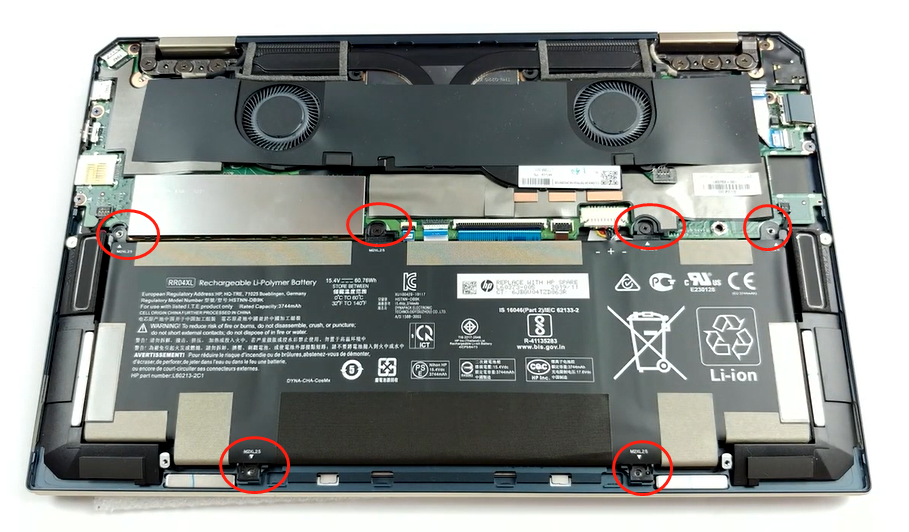
Step 4
Replace the new battery and tighten the fixing screws in order.
Step 5
Install the bottom cover, tighten the screws, and the replacement is complete.
If this article still doesn’t help your laptop battery, you can buy a new battery at BatteryMall.com
If you want to learn more about batteries, please visit:BatteryMall.com/blogs/support.




